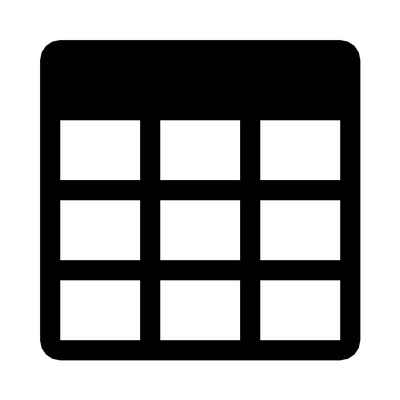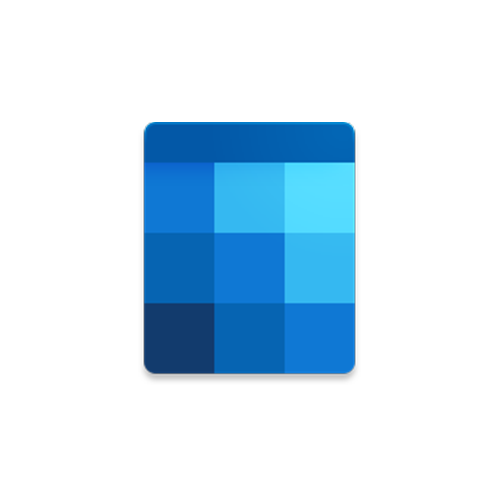FOR
Microsoft
With your Microsoft ID
Task Management Software for Microsoft
Collaboration and productivity embedded directly in Microsoft 365
in the Microsoft App Store
OR
Why enable app permissions?
Huddo Boards will only receive messages and data that you provide to it.
Huddo Boards syncs with profile information, such as name, profile images, and preferred language options, and enables team access.
App permissions enable users to add Boards to a Teams Tab and will enable both Teams channel and email notifications, and sending notifications to a user’s Activity Feed.
Unlike other project management tools, Huddo Boards integrates beyond notifications. You can access Huddo Boards directly from Microsoft Teams, link files and control permissions with SharePoint, and create tasks directly from Outlook emails.
PLUS invite external collaborators via email, and control permissions without adding external users to your Microsoft environment. It’s easy, everyday project collaboration for everyday Microsoft users.
SEARCH
Huddo Boards
Alternatively
AuthO can enable Microsoft Users to access Huddo Boards without accepting permissions, enabling directory search but not allowing Boards to sync with your Microsoft instance.
Users can also reject App Store permissions and still access Huddo Boards, although Boards will not be able to assign names, emails, and profile pictures.
Users can also sign up with third parties, including Google or LinkedIn to access Huddo Boards and connect to an organisation’s Huddle.
Rated 4.2/5 on the Microsoft App Store | Experience a 34% reduction in project related costs
One Project. Four Views.
Use Kanban, Agile, Waterfall, and Scrum project methodolgies whilst never leaving Microsoft.
Kanban View
Kanban is drag-and-drop perfection. Organise tasks into columns, apply assignments and labels, filter to focus, and aggregate tasks with one mouse click. To do your to-do’s.
Timeline View
Timeline keeps your projects on time. Start and end dates, cascading task lanes, and task dependency chains are all designed to help you flow effortlessly through your project.
MindMap View
MindMap is for organising your brain dumps. Group tasks, assign and reassign tasks/subtasks, and get a complete view of your project. Capture it all and build from the ground up.
Activity View
Activity is the simplistic breakdown of your project. A no-fuss checklist you can slice and dice, filter, and aggregate. Zero distractions. Zero confusion. Turn projects into a simple list.
MS Teams Screenshot, Board in a Tab
Everyone has multiple projects. Collect all your tasks across all your projects in Todos. Update task deadlines, and access task options/details and projects directly from Todos.
See Usage Statistics related to your Huddles, as well as the general activity of users in Huddo Boards Options.Admins can control Subscriptions and licenses, as well as access privileges and Content Ownership.
Manage Projects
in Microsoft 365.
THE FOUNDATIONS OF PROJECT MANAGEMENT
Create and organise tasks.
Set start and due dates.
Assign members and resources.
Add descriptions, files, and comments.
Filter, aggregate and get updates.
PLUS unique features not in Microsoft Planner
✓ An activity feed in your project with Recent Updates
✓ Creating non-colour Labels for projects
✓ Keeping a history and Archiving projects
✓ Enforcing order with Task Depedencies
Teams Screenshot, activity feed.
65,177 tasks completed every week | Trusted by
Save time by reusing projects with Copy Board and creating Custom Templates. Create templates with preset Roles meaning you can assign different members to common roles.
Create multiple cards from a single copy and paste, from either Excel (copying multiple cells) or from and bulleted text list.
Kanban Boards in Microsoft Teams.
Huddo Boards has been seamlessly integrated into your 365 Microsoft Teams environment, to ensure you can manage tasks and projects from where you work!
Add Huddo Boards to the More Added Apps area of MS Teams to access the MyBoards dashboard.
From the MyBoards dashboard, you can:
See all of the Boards you are participating in at a personal, team or organisation-wide level;
Access the template creation area;
Use the Todo area to see all of your tasks across all of your Boards;
Access any of the Boards you are working on, including those linked to a Team Channel.
Boards in Teams, Team channel, notifications?
Boards in Teams, Dashboard view
A collaboration app built for MS Teams.
✓ Huddo Boards can be added as a tab to a Team Channel for team projects and tasks, just like Microsoft Planner..
✓ Add one or multiple Boards to your Team Channel and work directly on the Board from the Team Channel.
✓ Show specific Boards that a Team is working on or have a tab to show all of the Boards associated with that Team.
Do you have a Board you’ve already been working on and want to share it in a Team Channel? You can search existing Boards from within Teams and when added to a Team Channel, members of that Channel will automatically be inherited to the Board.
Find notifications about changes to the Board in the Posts area of your Channel.
Microsoft Outlook task integration.
✓ Create cards from emails in 365 Outlook.
✓ Avoid forwarding emails and the inevitable reply to all responses by sharing information directly from your email to your Board of choice.
✓ From 365 Outlook, select which Board and list the email should appear in, add a due date and assign to a team member.
✓ Share Boards, lists & cards via email
✓ Quickly and efficiently share a Board, list or card with other Board members by including a link in the body of your email.
✓ This 365 Outlook add-in is perfect for sharing information like meeting agendas, planning Boards, feedback Boards and more.
HUddo Boards MS Outlook Plugin
Create task from email?
Task Management MS Outlook Plugin.
The Huddo Boards plugin to Microsoft Outlook integrates directly from Outlook desktop or web to create a new Huddo Boards card/task from an email, choose which list it sits under in your Board, add assignments and due dates.
You can also add a link to a Huddo Board, list, or card/task to an email in Outlook to email on to colleagues. Please note that Huddo Boards links can only be opened by other members of that Board. This integration works for Outlook desktop and web.For more information on the Outlook integration with Huddo Boards, and IT Admin documentation on enabling the integration, visit our help doc on the topic here.
No credit card is required to start | Cancel your subscription at any time
Microsoft Onedrive task manager.
Like Microsoft Planner, Huddo Boards OneDrive integration allows you to link and upload files to OneDrive directly from your Board.
✓ Link to files in your personal OneDrive
✓ Link to files in a OneDrive Shared Library where a Board is associated with a Team
✓ Upload from your desktop and choose your OneDrive file destination
✓ Preview linked and uploaded files directly in Huddo Boards
✓ Use roundtrip editing to edit OneDrive files directly in 365 Microsoft Teams
Boards and Sharepoint.
Boards and OneDrive
Microsoft Sharepoint task list.
✓ Add Huddo Boards as a SharePoint site page to turbo charge your SharePoint workspace.
✓ Use Huddo Boards in SharePoint to create quick access to Board content if SharePoint is your primary workspace.
Automate your Huddo Boards workspace
Huddo Boards is now available as a connector in Microsoft Power Automate. Create simple or complex flows to help you work across multiple applications and save time on repeatable tasks. Have you found a flow that works for you? Share it with us and we’ll turn it in to a template.
Power Automate flows allow you to create workflows and actions between Huddo Boards, Microsoft applications and hundreds of third party apps.
Microsoft Apps
Connect Huddo Boards with Microsoft apps
Workflows
Create single step or multi-step workflows
Third-Party Apps
Connect Huddo Boards with third-party apps
Boards and Zapier.
Huddo Boards API
The Huddo Boards API is available and ready to be integrated with your workplace applications. Create your own integrations and workflows that help your users work smarter.
Boards and Power Automoate
Automate with MS apps with Zapier.
If you are using Huddo Boards to manage day-to-day tasks and projects, add in some simple Zapier integrations to automate repeatable actions and free up time to focus on what is important. Have you found a Zap that works for you? Share it with us and we’ll turn it into a recipe.
Microsoft Outlook
Have a card created in Huddo Boards for new events that appear in your Outlook Calendar
Gmail
Create cards in Huddo Boards as your emails come into your inbox. Add notes, assign members, and keep track of progress.
Microsoft To-Do
Add newly assigned tasks in To-Do to a Huddo Board, or create a Huddo Board from Lists in Todo.
Todoist
Create tasks in Todoist from newly assigned cards in Huddo Boards.
The best project management app for Microsoft 365
MICROSOFT ENHANCEMENTS
Enable more product and task management features
✓ Easily invite external collaborators
✓ Add details to Sub-tasks
✓ Add Task Dependencies
✓ Restore a Task/card
✓ Add @mentions to Tasks
✓ Move Task/card to another project
✓ View Recent Updates on project board
✓ Change project owner
✓ Archive a project
✓ Restore a project from archive
✓ View tasks in a Timeline/Gantt view
✓ Create non-colour Labels
✓ View tasks as a list
AGAINST OUR COMPETITORS
An everyday app, for everyday people, for an everyday price
Boards is a lightweight tool. We focus on the core project management actions and make them simple to use, for everyone.
Boards embeds fully into MS Teams, beyond just notifications. Add your projects to Team Channel Tabs and access projects without leaving Teams.
Boards is free for 200 cards and 20 boards. No credit card is required. When you upgrade we are cheaper than our competitors.
We support customers in integrating boards into their systems and listening to and updating the application to support customer needs
UNIQUE TO BOARDS
Things you cannot find anywhere else on the market
Unique project views, such as Timeline (Gantt), MindMap (brainstorm), and Activity (List). Switch between views at any time.
Create hybrid systems, and connect users from HCL Connections, Microsoft 365 users, and third-party cloud accounts. One huddle with multiple providers.
Run Boards on-premise, or access in Microsoft App Store and continue without permitting app permissions, enabling you to use Boards your way.
STANDARD
Includes 200 Tasks
Includes 20 Boards
Includes Unlimited Users
Includes All 4 Project Views
Includes All Board and Card Features
Includes Integrations
PERFECT FOR ONE PERSON
FOR ONE BIG PROJECT
FREE
PROFESSIONAL
Includes Unlimited Tasks
Includes Unlimited Boards
Includes Name and Unnamed Licenses
Includes All Project Views
Includes All Board and Card Features
Includes Integrations
MOST POPULAR
PERFECT FOR SMALL TEAMS
$6.49
ENTERPRISE
Includes all of Professional
Includes Implementation Role Out
Includes Dedicated Support
Includes Exclusive Discounts
Includes Fast Track Feature Requests
PERFECT FOR CROSS-DEPT TEAMS &
LARGE CORPORATIONS
ASK
47.54K sessions per day | An everyday task application for everyone