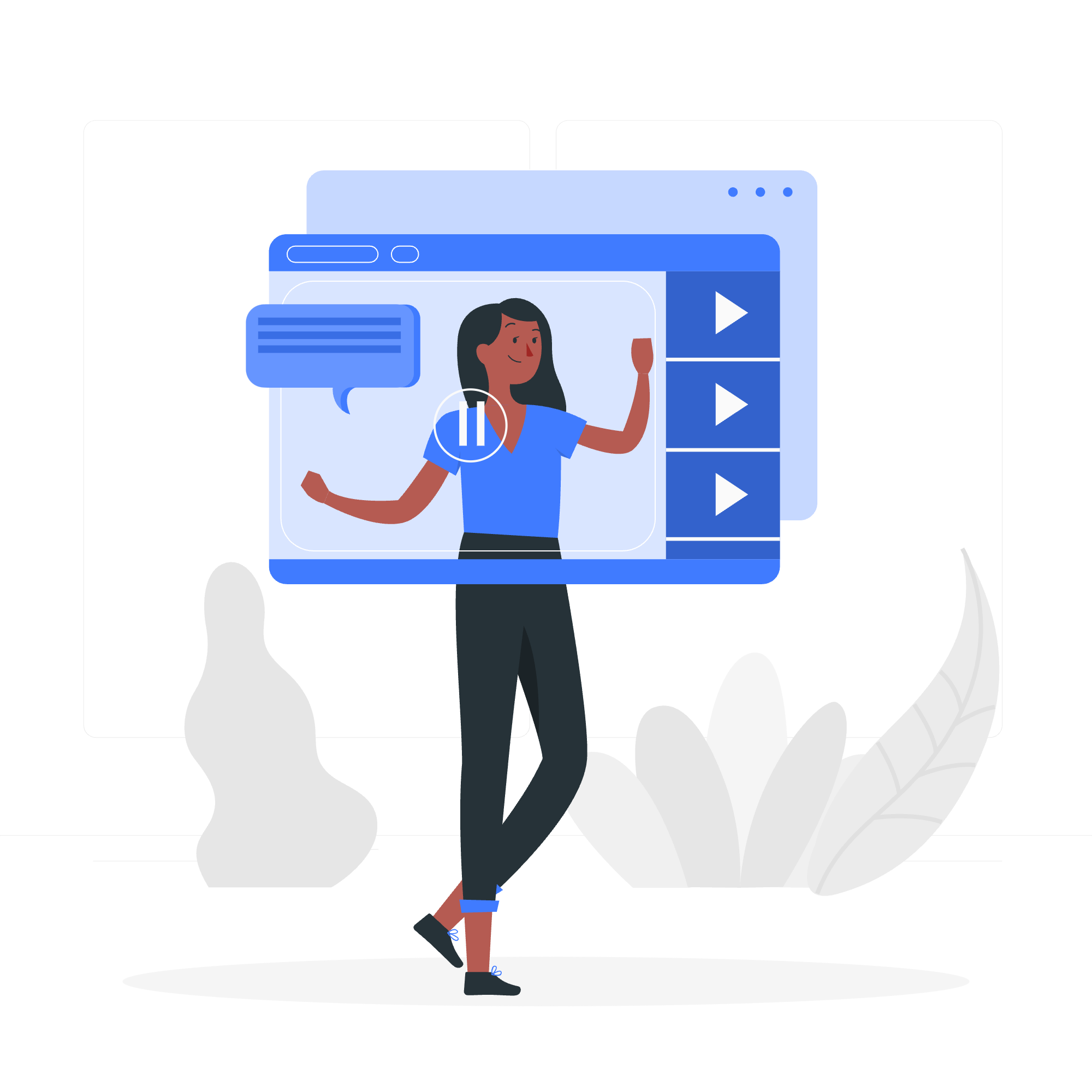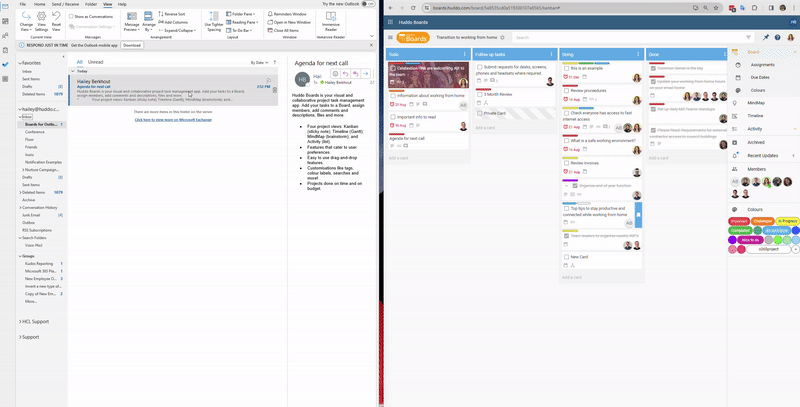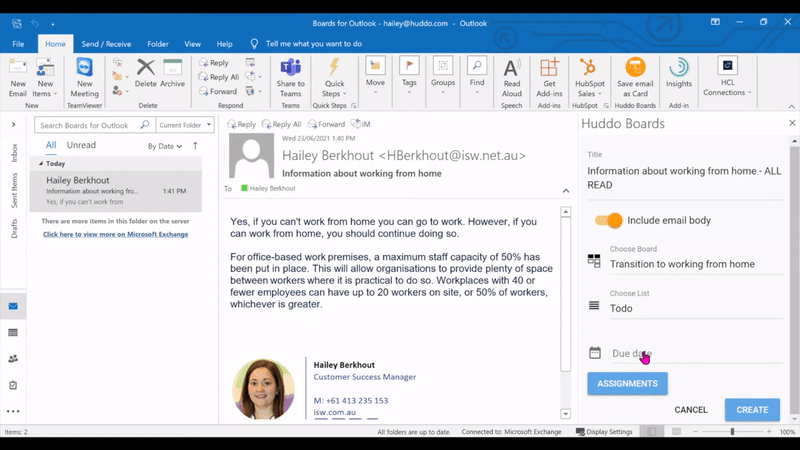New Customer Checklist
Thank you for subscribing to Huddo Boards.
We have created this page to help you get the best experience from Boards. Complete our short checklist to optimise your environment and take your business and projects to bold new places. Warp speed ahead!
#1
Assign Licences
Huddo Boards administrators can learn how to assign and remove user-named licenses directly through Admin Settings. Purchase more licences from the same view.
Use our Resources
Our Video Resource page is packed with short clips on how to perform basic actions, like creating and organising tasks, through to latest updates and even advanced features like Integrations with Microsoft.
#2
#3
Integrate with Microsoft
Discover clever integrations between Huddo Boards and Microsoft 365, and learn how to elevate both.
Use the Huddo Boards Outlook Plugin to create cards from emails directly, and share links to Boards, Lists and Cards in emails.
Drag and Drop Microsoft Outlook emails, including attachments, into Huddo Boards to automatically create tasks.
Use PowerAutomate to make light work or repetitive tasks, like adding Huddo Boards tasks to Microsoft Todos
Add Huddo Boards as a tab in a Microsoft Team Channel and get personal notifications directly to your Activity Feed.
Attach files from Microsoft OneDrive to better control permissions and manage versions.
Know your Support Channels
Email us on support@huddo.com
Book a meeting with a Customer Success Manager
Search our Help Docs Wiki
#4
#5
Tune in to the latest updates
Follow us on Social Media
Or sign-up to our Newsletter